Ubuntu Desktopのデフォルトフォントは、プログラミングの際に見辛い…
GUIを持たせないサーバーの知識じゃないのですが、Ubuntu Desktopでプログラミングをする際の日本語フォントがどうにも見辛いので、プログラミング用のフォントを追加したいと思います。
Ubuntu Desktopと言っても私は Lubuntu 22.04を使っていますので、以下はその条件で書いております。
私は Javaの開発には NetBeansを、その他の開発には Visual Studio codeを使っています。
それぞれの IDEでのデフォルトのフォントは以下の通りでした。
| NetBeans | Ubuntu (Ubuntuは日本語が出ないので Takaoフォントに変更していた) |
| Visual Studio code | 'Droid Sans Mono', 'monospace', monospace |
それぞれの IDEのフォント設定でとりあえず使っていたんですが、もう少し見やすいフォントを試してみようと思って、以下のフォントを候補にしました。
udev-gothic
2023年3月30日時点での最新バージョンは、1.1.0でした。
ここに zip圧縮ファイルが 2つあるのですが、ファイル名に「NF」とついている方(UDEVGothic_NF_v1.1.0.zip)が NERD FONTSとかいうアイコン文字を含むフォントに対応した版とのことなので、これを追加してみます。
まずは GitHubから上記のファイルをダウンロードしました。
subro@Lubuntu2204:~/ダウンロード$ ls -l UDEVGothic_NF_v1.1.0.zip
-rw-rw-r-- 1 subro subro 49081858 3月 30 13:55 UDEVGothic_NF_v1.1.0.zip
ダウンロードできました。
解凍します。
subro@Lubuntu2204:~/ダウンロード$ unzip UDEVGothic_NF_v1.1.0.zip
Archive: UDEVGothic_NF_v1.1.0.zip
creating: UDEVGothic_NF_v1.1.0/
inflating: UDEVGothic_NF_v1.1.0/UDEVGothic35NF-Bold.ttf
inflating: UDEVGothic_NF_v1.1.0/UDEVGothic35NF-BoldItalic.ttf
inflating: UDEVGothic_NF_v1.1.0/UDEVGothic35NF-Italic.ttf
inflating: UDEVGothic_NF_v1.1.0/UDEVGothic35NF-Regular.ttf
inflating: UDEVGothic_NF_v1.1.0/UDEVGothic35NFLG-Bold.ttf
inflating: UDEVGothic_NF_v1.1.0/UDEVGothic35NFLG-BoldItalic.ttf
inflating: UDEVGothic_NF_v1.1.0/UDEVGothic35NFLG-Italic.ttf
inflating: UDEVGothic_NF_v1.1.0/UDEVGothic35NFLG-Regular.ttf
inflating: UDEVGothic_NF_v1.1.0/UDEVGothicNF-Bold.ttf
inflating: UDEVGothic_NF_v1.1.0/UDEVGothicNF-BoldItalic.ttf
inflating: UDEVGothic_NF_v1.1.0/UDEVGothicNF-Italic.ttf
inflating: UDEVGothic_NF_v1.1.0/UDEVGothicNF-Regular.ttf
inflating: UDEVGothic_NF_v1.1.0/UDEVGothicNFLG-Bold.ttf
inflating: UDEVGothic_NF_v1.1.0/UDEVGothicNFLG-BoldItalic.ttf
inflating: UDEVGothic_NF_v1.1.0/UDEVGothicNFLG-Italic.ttf
inflating: UDEVGothic_NF_v1.1.0/UDEVGothicNFLG-Regular.ttf
TrueTypeフォントのセットですね。
さて、インターネットで「Ubuntu フォント追加」とか検索すると、GNOMEの GUIツールを使って作業する例は一杯見つかるのですが、生憎私の環境は Lubuntuゆえコマンドでやらねばならないようです。
Linuxのフォント管理は fontconfigって仕組みで行われていて、このリンクが本家のものか分からなかったんですが、ドキュメントはありました。
FontConfig User Documentation
このドキュメントを読むに、[/etc/fonts/fonts.conf]が設定ファイルのようです。
このXMLファイルの中にこのような記述があります。
<!-- Font directory list -->
<dir>/usr/share/fonts</dir>
<dir>/usr/local/share/fonts</dir>
<dir prefix="xdg">fonts</dir>
<!-- the following element will be removed in the future -->
<dir>~/.fonts</dir>
フォントファイルの置き場所は、[/usr/share/fonts][/usr/local/share/fonts]にしておけば良いようです。
ホームディレクトリの[.fonts]ディレクトリは将来的になくなるみたいですね。
これら 2つのディレクトリのうち、[/usr/local/share/fonts]ディレクトリにはフォントがなく、[/usr/share/fonts]にありました。
TrueTypeフォント用と思われるディレクトリがありましたので、その中身です。
subro@Lubuntu2204:~/ダウンロード$ ls -l /usr/share/fonts/truetype
total 360
drwxr-xr-x 2 root root 4096 11月 29 21:20 Gargi
drwxr-xr-x 2 root root 4096 11月 29 21:20 Gubbi
drwxr-xr-x 2 root root 4096 11月 29 21:20 Nakula
drwxr-xr-x 2 root root 4096 11月 29 21:20 Navilu
〜〜〜 以下省略 〜〜〜
ここにフォント名のディレクトリとして配置すれば良いようですので、先程解凍したディレクトリを移動しました。
subro@Lubuntu2204:~/ダウンロード$ sudo mv UDEVGothic_NF_v1.1.0 /usr/share/fonts/truetype
[/usr/share/fonts/truetype]ディレクトリに移動して、持ってきたディレクトリの名前を変えます。
subro@Lubuntu2204:~/ダウンロード$ cd /usr/share/fonts/truetype
subro@Lubuntu2204:/usr/share/fonts/truetype$ sudo mv UDEVGothic_NF_v0.1.0 UDEVGothic_NF
他のフォントに合わせて、全てオーナーとグループを root:rootに変えます。
subro@Lubuntu2204:/usr/share/fonts/truetype$ sudo chown -R root:root UDEVGothic_NF
ディレクトリパーミッションも他のフォントと合わせて[drwxr-xr-x]に変えます。
(グループパーミッションから書き込み権限を外します)
subro@Lubuntu2204:/usr/share/fonts/truetype$ sudo chmod g-w UDEVGothic_NF
結果こうなりました。
subro@Lubuntu2204:/usr/share/fonts/truetype$ ls -la UDEVGothic_NF
total 75512
drwxr-xr-x 2 root root 4096 12月 31 13:00 .
drwxr-xr-x 57 root root 4096 3月 30 14:01 ..
-rw-r--r-- 1 root root 36 3月 30 14:01 .uuid
-rw-rw-r-- 1 root root 4685244 12月 31 12:51 UDEVGothic35NF-Bold.ttf
-rw-rw-r-- 1 root root 4932648 12月 31 12:51 UDEVGothic35NF-BoldItalic.ttf
-rw-rw-r-- 1 root root 4939916 12月 31 12:51 UDEVGothic35NF-Italic.ttf
-rw-rw-r-- 1 root root 4696164 12月 31 12:51 UDEVGothic35NF-Regular.ttf
-rw-rw-r-- 1 root root 4724420 12月 31 12:51 UDEVGothic35NFLG-Bold.ttf
-rw-rw-r-- 1 root root 4970108 12月 31 12:51 UDEVGothic35NFLG-BoldItalic.ttf
-rw-rw-r-- 1 root root 4977872 12月 31 12:51 UDEVGothic35NFLG-Italic.ttf
-rw-rw-r-- 1 root root 4732808 12月 31 12:51 UDEVGothic35NFLG-Regular.ttf
-rw-rw-r-- 1 root root 4682152 12月 31 12:51 UDEVGothicNF-Bold.ttf
-rw-rw-r-- 1 root root 4926964 12月 31 12:51 UDEVGothicNF-BoldItalic.ttf
-rw-rw-r-- 1 root root 4932668 12月 31 12:51 UDEVGothicNF-Italic.ttf
-rw-rw-r-- 1 root root 4691164 12月 31 12:51 UDEVGothicNF-Regular.ttf
-rw-rw-r-- 1 root root 4720516 12月 31 12:51 UDEVGothicNFLG-Bold.ttf
-rw-rw-r-- 1 root root 4964240 12月 31 12:51 UDEVGothicNFLG-BoldItalic.ttf
-rw-rw-r-- 1 root root 4969416 12月 31 12:51 UDEVGothicNFLG-Italic.ttf
-rw-rw-r-- 1 root root 4727196 12月 31 12:51 UDEVGothicNFLG-Regular.ttf
フォントキャッシュを有効にすると使えるようになります。
fc-chache(build font information cache files)コマンドを使います。
subro@Lubuntu2204:/usr/share/fonts/truetype$ sudo fc-cache -v
〜〜〜途中省略〜〜〜
/usr/share/fonts/truetype/UDEVGothic_NF: skipping, existing cache is valid: 16 fonts, 0 dirs
〜〜〜途中省略〜〜〜
fc-cache: succeeded
成功したようです。
NetBeansで選べるか見てみましたら、選べるようになっていました。
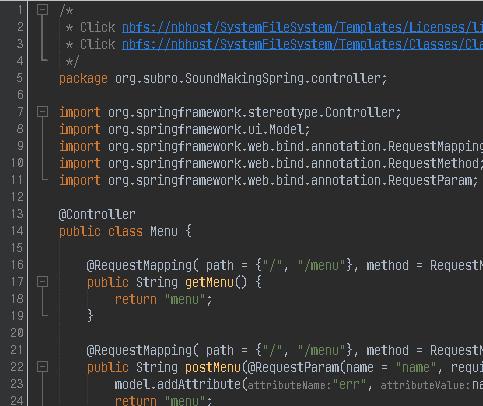
ん〜、微妙。Takaoの方が見やすいよ、ママン!
(4kモニタとかだと綺麗に見えるんだろうか…)
でもこれでフォントの追加の仕方は分かりました。
また別なフォントを探す旅に出なければ。
それでは、また。