Ubuntu Serverのインストール後にやっておきたい設定は以下です。
- OSのアップデート(インストール済みパッケージのアップデート)
- システムロケールの日本語化
- タイムゾーンを日本にする
- (必要なら)ホスト名の変更
- NTPサーバーを日本のに変更
全てサーバーでコマンド実行して行いますので、管理者アカウントでログインして下さい。
以下のうちどれかになるでしょう。
- コンソールでログイン(VMware Workstation Playerの画面)でログイン
- Windowsから TeraTerm等で SSHログイン
- Linuxから sshコマンドでログイン
●OSのアップデート
パッケージデータベースを最新にします。
(内容は時期によって変わります)
subro@ubuntuserver2204:~$ sudo apt update
Hit:1 http://jp.archive.ubuntu.com/ubuntu jammy InRelease
Get:2 http://jp.archive.ubuntu.com/ubuntu jammy-updates InRelease [109 kB]
Hit:3 http://jp.archive.ubuntu.com/ubuntu jammy-backports InRelease
Get:4 http://jp.archive.ubuntu.com/ubuntu jammy-security InRelease [110 kB]
Get:5 http://jp.archive.ubuntu.com/ubuntu jammy-updates/main amd64 Packages [127 kB]
Get:6 http://jp.archive.ubuntu.com/ubuntu jammy-updates/universe amd64 Packages [80.4 kB]
Fetched 428 kB in 1s (478 kB/s)
Reading package lists... Done
Building dependency tree... Done
Reading state information... Done
14 packages can be upgraded. Run 'apt list --upgradable' to see them.
インストール済みパッケージを最新にします。
(内容は時期によって変わります)
subro@ubuntuserver2204:~$ sudo apt upgrade
Reading package lists... Done
Building dependency tree... Done
Reading state information... Done
Calculating upgrade... Done
The following NEW packages will be installed:
linux-headers-5.15.0-47 linux-headers-5.15.0-47-generic linux-image-5.15.0-47-generic linux-modules-5.15.0-47-generic linux-modules-extra-5.15.0-47-generic
The following packages have been kept back:
dmidecode
The following packages will be upgraded:
apt apt-utils cryptsetup cryptsetup-bin cryptsetup-initramfs curl isc-dhcp-client isc-dhcp-common libapt-pkg6.0 libcryptsetup12 libcurl3-gnutls libcurl4 libldap-2.5-0 libldap-common
libnftables1 linux-generic linux-headers-generic linux-image-generic nftables python3-software-properties software-properties-common tzdata ubuntu-advantage-tools
23 upgraded, 5 newly installed, 0 to remove and 1 not upgraded.
7 standard security updates
Need to get 119 MB of archives.
After this operation, 582 MB of additional disk space will be used.
Do you want to continue? [Y/n] Y
〜〜〜 中略 〜〜〜
No containers need to be restarted.
No user sessions are running outdated binaries.
No VM guests are running outdated hypervisor (qemu) binaries on this host.
私がやっている最中にはアップデート対象にカーネルがあったため、アップデート途中にこのような画面が表示されました。
他にも常駐プロセスとして現在稼働中のものがアップデートされるのでサービスの再起動をするとか、幾つかのパターンがありますが、基本的にそのまま[<ok>]を選択してEnterを押せば良いでしょう。
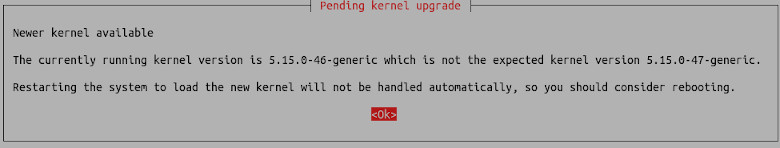
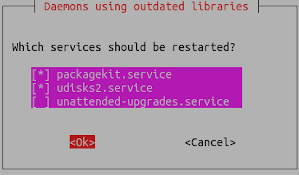
●システムロケールの日本語化
インストール後はシステムロケールが英語になっています。
以下の要領で日本語に変更します。
subro@ubuntuserver2204:~$ sudo apt install language-pack-ja-base language-pack-ja
Reading package lists... Done
Building dependency tree... Done
Reading state information... Done
The following NEW packages will be installed:
language-pack-ja language-pack-ja-base
0 upgraded, 2 newly installed, 0 to remove and 1 not upgraded.
Need to get 1549 kB of archives.
After this operation, 7208 kB of additional disk space will be used.
Get:1 http://jp.archive.ubuntu.com/ubuntu jammy-updates/main amd64 language-pack-ja-base all 1:22.04+20220721 [1547 kB]
Get:2 http://jp.archive.ubuntu.com/ubuntu jammy-updates/main amd64 language-pack-ja all 1:22.04+20220721 [1896 B]
Fetched 1549 kB in 1s (2393 kB/s)
Selecting previously unselected package language-pack-ja-base.
(Reading database ... 108816 files and directories currently installed.)
Preparing to unpack .../language-pack-ja-base_1%3a22.04+20220721_all.deb ...
Unpacking language-pack-ja-base (1:22.04+20220721) ...
Selecting previously unselected package language-pack-ja.
Preparing to unpack .../language-pack-ja_1%3a22.04+20220721_all.deb ...
Unpacking language-pack-ja (1:22.04+20220721) ...
Setting up language-pack-ja (1:22.04+20220721) ...
Setting up language-pack-ja-base (1:22.04+20220721) ...
Generating locales (this might take a while)...
ja_JP.UTF-8... done
Generation complete.
Scanning processes...
Scanning linux images...
Running kernel seems to be up-to-date.
No services need to be restarted.
No containers need to be restarted.
No user sessions are running outdated binaries.
No VM guests are running outdated hypervisor (qemu) binaries on this host.
ロケールを日本語にします。
文字コードは UTF-8です。
subro@ubuntuserver2204:~$ sudo localectl set-locale LANG=ja_JP.UTF-8 LANGUAGE="ja_JP:ja"
●タイムゾーンを日本にする
時刻設定がUTC(世界標準時)になっているので、タイムゾーンを「Asia/Tokyo」にします。
subro@ubuntuserver2204:~$ sudo timedatectl set-timezone Asia/Tokyo
●ホスト名を変更する
インストーラではホスト名に何故か英大文字が使えませんでした。
新しいホスト名に変更します。
subro@ubuntuserver2204:~$ sudo hostnamectl set-hostname UbuntuServer2204
●NTPサーバーを日本のに変更する
こちらのものに変えて、インターネットに余計なパケットを流さないようにします。
日本標準時グループ
NPTの設定ファイルは /etc/systemd/timesyncd.conf です。
末尾に以下を追加します。
NTP=ntp.nict.jp
OSの再起動をします。
subro@ubuntuserver2204:~$ sudo reboot
再起動したらログインして下さい。
確認をしましょう。
subro@UbuntuServer2204:~$ date ← プロンプトでマシン名が変わっていることが分かります。
2022年 9月 8日 木曜日 14:26:01 JST ← 日本語表記になっていて、時刻も日本時間になっています。
これで一通り設定できました。
日本のサーバーを作るのであれば、これはもうインストールの手順に含めてしまっても良いかも知れませんね。